Bouncer Mode
What is Bouncer Mode?
An optional feature to protect your contents when trolls are around.
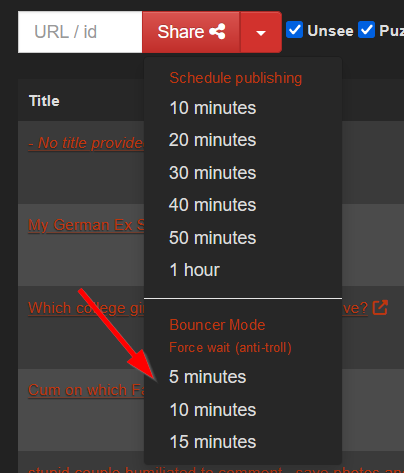
What it does is forcing all visitors to wait a certain amount of time (5, 10 or 15 minutes) before they can obtain the link to your content, whether it be Unsee album, puzzle etc.
Depending on cases, the system can also automatically decide activate the feature for all new submissions. Keep reading for more details.
What is its purpose?
It can be explained an with this example. Sometimes Unsee becomes unusable due to:
- Trolls who managed to become moderators closing albums for no reason
- People crashing albums by uploading thousands of pictures
- Flooding chat with spam just to annoy users
It takes one troll to ruin the experience of thousands of people for hours. Reopening albums, restoring pictures and waiting for others to reconnect takes minutes. On the other hand the troll needs seconds to crash multiple rooms.
How can Bouncer Mode protect me?
Trolls rely on using websites like our to obtain links they want to crash. The moment you share one it becomes accessible by anyone including the troll. That's where Bouncer Mode comes to help. By adding a wait time the action of our troll friend can be notably limited since he/she can no longer instanly get links.
Can you make an example?
Let's say a troll is closing or crashing all Unsee albums. Next time you reopen it, share it with Bouncer Mode with a wait time of 5, 10 or 15 minutes (wait time should be proportional to troll's perseverance).
If all albums are set with Bouncer Mode 10 minutes, it means the troll can close/crash a maximum of one album every 10 minutes.
Trolls love making others waste time but thanks to this trick they are put on the same level of others, forced to queue up before they can enter. This hugely affects their impact and can annoy them to the point they quit what they are doing.
Using Bouncer Mode
Protected contents are highlighted in green and have a shield icon right next to titles.
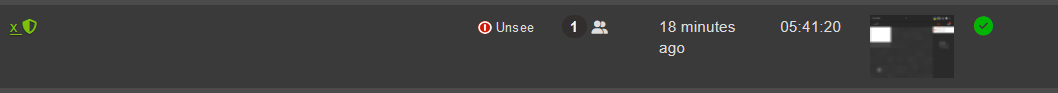
Clicking on them opens the preview from which you can decide whether or not you want to queue up for the content in question. Waiting time is written on top. To unlock the link press the button.
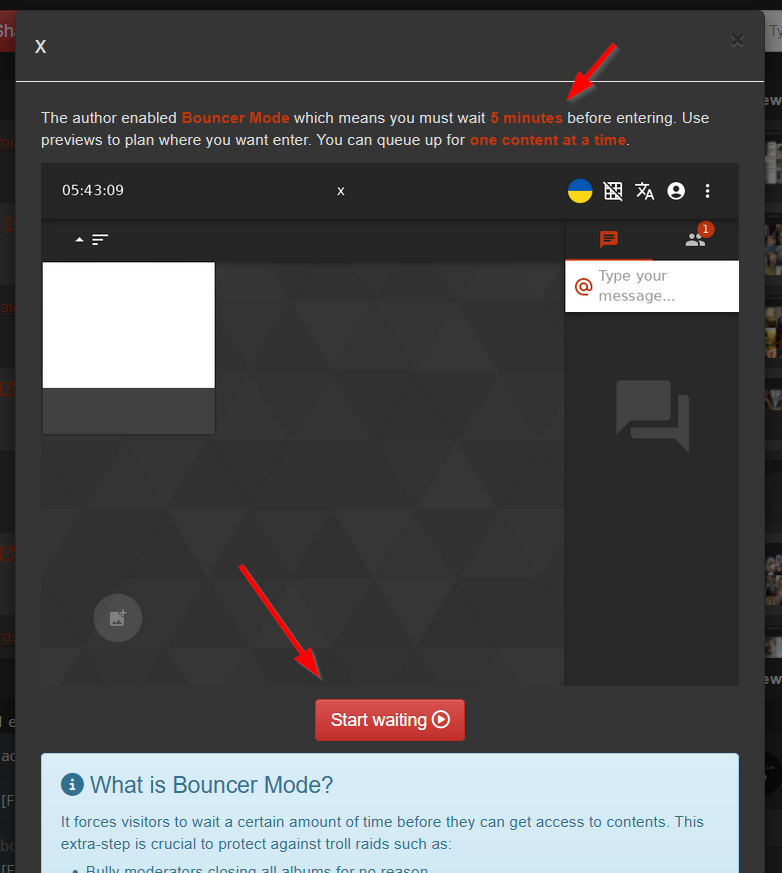
A message will confirm you have been added to the queue. You can close this message and continue navigation. Few seconds later the website updates the row in question as follows (notice the blue "In queue" label).
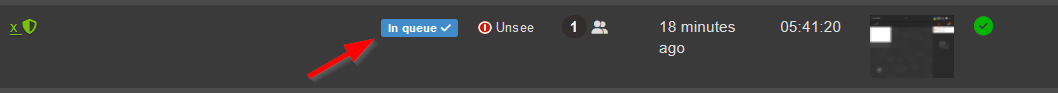
As soon as the countdown completes, the row updates as follows.
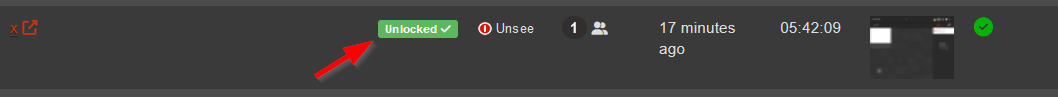
You can now enter the album. You are also free to queue up for another protected content.
We also thought to include the number of people who queued to enter which is particularly useful for hosts (ones who share links) to get an idea of how many people are waiting to enter. Stats refresh every 30 seconds.
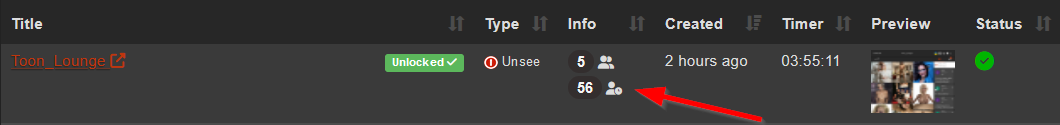
Side notes
Unity is strenght. During troll raids is crucial that you all use Bouncer Mode. This way trolls are faced with a list full of albums that require them to wait 5, 10 or 15 minutes.
We have no control over links shared on other websites therefore when troll raids are occurring, avoid sharing links in other places. Keep them reserved between you and us otherwise trolls can spoil them from other sources.
Keep in mind multi-queuing is denied hence use previews to decide where you want to enter first. No one likes to wait but the alternative would be hours of dead albums crashed or closed by trolls.
If the system detects trolls it can decide to automatically enable Bouncer Mode.
If the troll is aiming at sabotaging a specific album there isn't much we can do. He will eventually enter. The purpose of Bouncer Mode is to protect against ones that want to close/crash everything.
On paper we can identify who is the troll observing who entered albums and when they crashed. This check however is not precise. We risk banning legit users. For now we will just look at data trying to find a reilable pattern.
We welcome your suggestions and feedback on Twitter.